What is the best way to capture ideas, tasks, thoughts and more
Read about the awesome tools I use to capture your thoughts, ideas, notes both in personal and startup. A great way to kick start and improve your productivity.

Your ideas and thoughts
Do you know an average human has more than 6,000 thoughts per day?
Yes, our brain spends a lot of energy and time processing new ideas, thoughts and remembering them.
As a startup founder running multiple tech businesses and supported by a young family with kids, I have more than 7K thoughts daily, personal, family and business.
One of my biggest challenges was capturing my thoughts and ideas and taking action on them. When a flash of thought crosses my mind, I try to remember them or very rarely write them down.
This process is broken and inefficient as I would forget to make personal birthday wishes, follow up on tasks, complete an action, discover more on the idea and more.
You are feeling my pain 👋🏼 - Thanks. This doesn't only stop with my thoughts and ideas right, but also other things such as book recommendations, podcast quotes, newly created passwords and smart tips or hacks.
Capture your ideas and thoughts
As part of the Puddlepod productivity workshop, I realised building a system to capture my ideas and thoughts is the only antidote to my chaos.
What do you do when a thought hits your brain?
But you might be thinking, why capture them?
Your brain spends a lot of energy processing complex information, storing new information and performing tasks, responding to situations both physically and emotionally.
As Maxwell Maltz (Author of Psycho-Cybernetics) says, your brain is very similar to a computer. When you purchase a laptop, you consider two critical factors.
- Storage capacity
- Processing speed
The faster the RAM (Random access memory), the faster the processing speed of your computer. Memory utilisation is critical, and having an unorganised or inefficient way to handle memory will slow down your system.

Interesting read from Harvard Business Review- The ways your brain manages overload and how to improve them
Just like the computer, your brain's energy and processing capacity should be able to operate free from distraction and efficiently manage concurrent activities.
Another reason why you should effortlessly capture your thoughts is based on the finding from Bluma Zeigarnik, a Russian psychologist who coined the term 'Zeigarnik effect.'
Zeigarnik discovered that individuals who had unfinished tasks tend to remember them. The theory suggests that if you have started a task but yet to finish it, your brain establishes a task-specific tension. This tension improves your productivity, recollection and motivation to complete them.
My system to capture them
Thanks to the PuddlePod community, I had the opportunity to assess my broken system (picture below) and build a newly revised system to capture my thoughts.
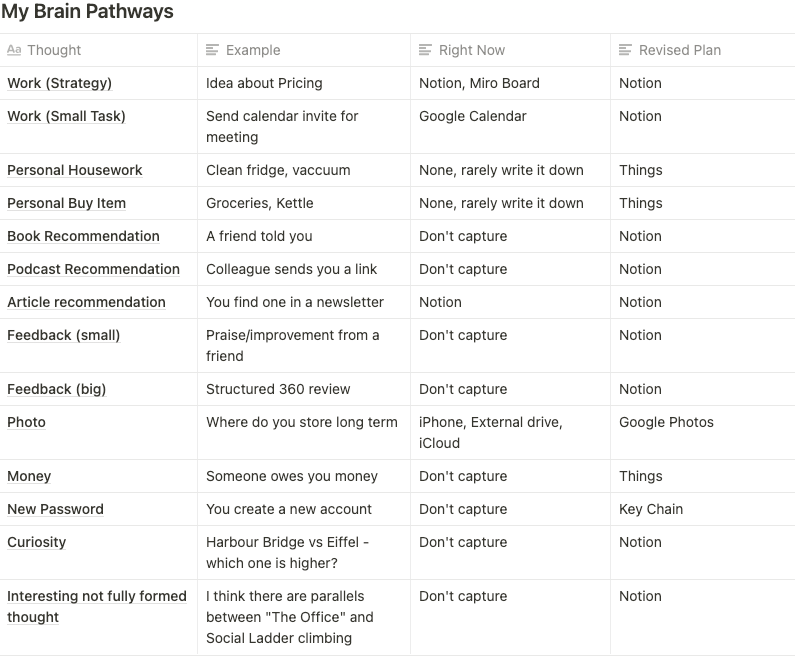
As you can see (picture above), I didn't have any mechanism to capture my thoughts and a pathway to my brain. I took my challenge to understand how I process thoughts and build a system that would work for me.
Two fundamental principles primarily drive the system
- Reduce friction to capture
- Improve accountability to getting things done
Tools that I use
There are so many tools in the market and would suit your need. In my case, I want a separate system that helps me capture instant personal thoughts and another one for business.
Personal capture tool - Things
I was introduced to Things application, and I understood that it would suit my needs on learning more about it. I use Things mobile application (Price is $15 -lifetime) to capture all ideas, thoughts, tasks, reminders related to my personal life.
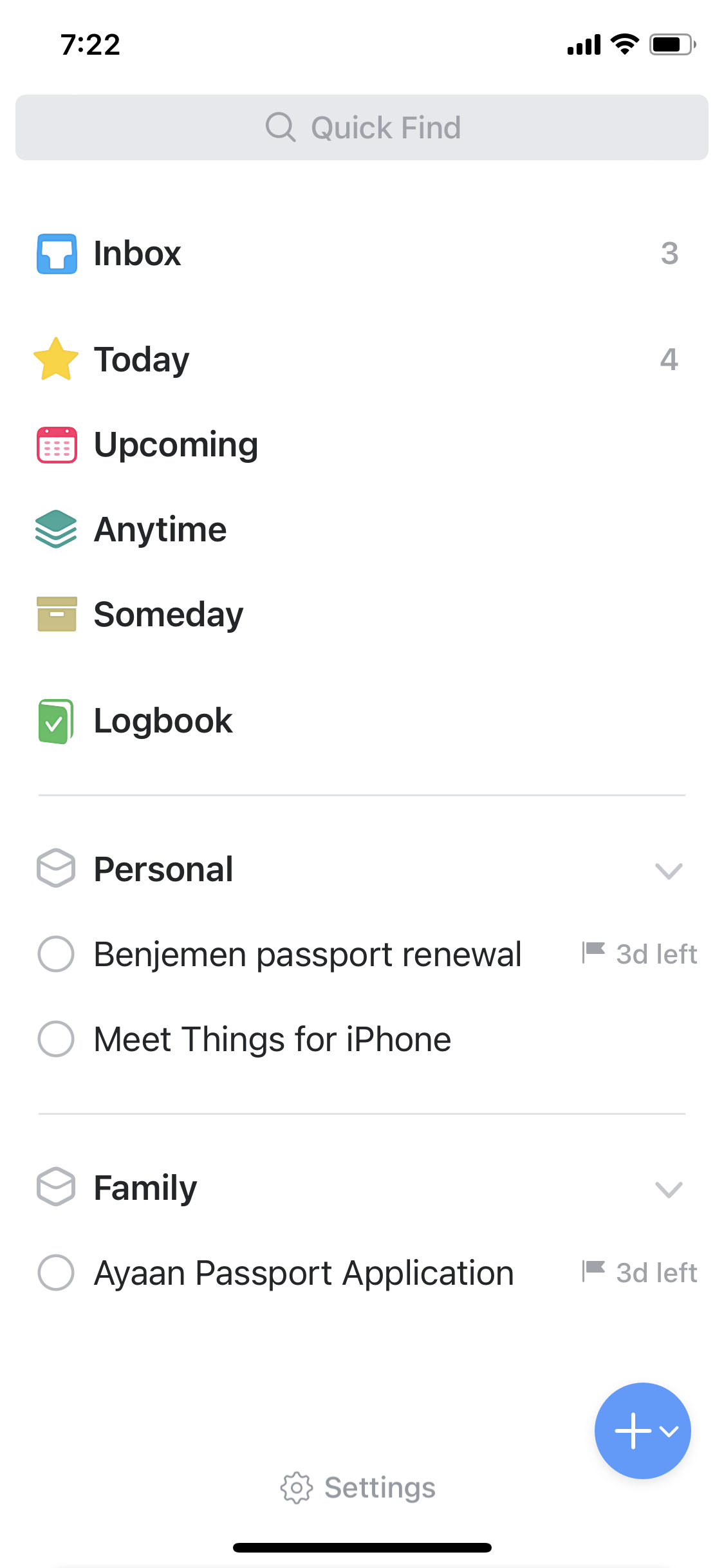
Watch this video to know more.
Tips to make it automated
Email to your do-list
Things application creates a unique email address to which you can send a task, and it gets automatically added to the list of choices (in my case, it is Inbox). I have saved this email address as a contact 'Benje To Do List' and have shared that contact card with my family.
If they want to assign me a task or remind me of something, they can write an email to that contact. I have also customised a label in a personal email (Gmail) and created an automation rule
if the email is labelled -> to-do -> send email to 'Benje To-Do List.'
Using shortcuts to add tasks quickly
This is for iOS users only. I build a one-click 'Add to-do list' shortcut, which helps me capture tasks quickly. Bonus - I can also ask Siri to do it.
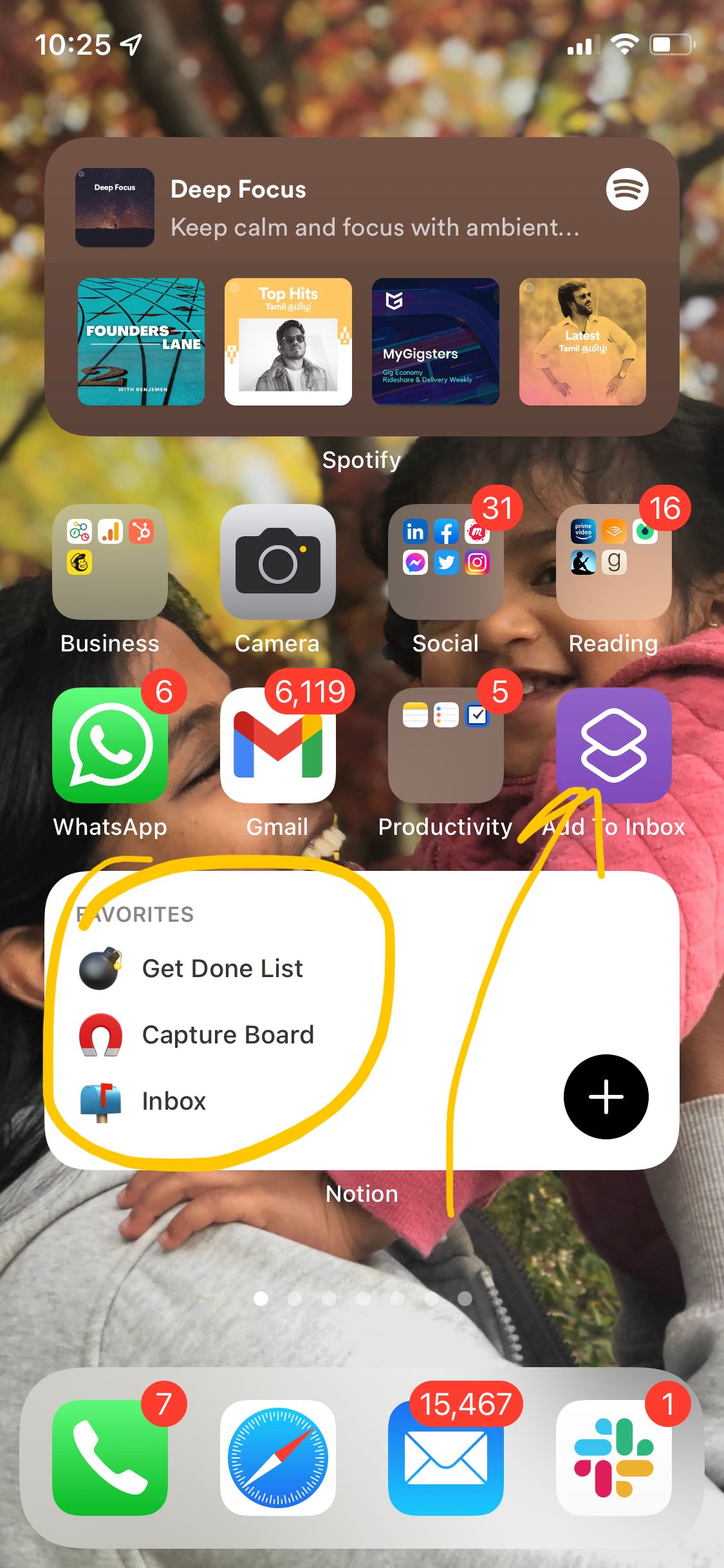
Business and ultimate personal tool - Notion
I previously captured about Notion and how I use it for business here
I got inspired by Bakto's Trello board - watch the video here and combine those strategies into my notion task list
Get Done List
I used the kanban style to capture my tasks related to the companies I manage. Since a personal assistant supports me, I can easily assign, track and follow up functions from a central board.
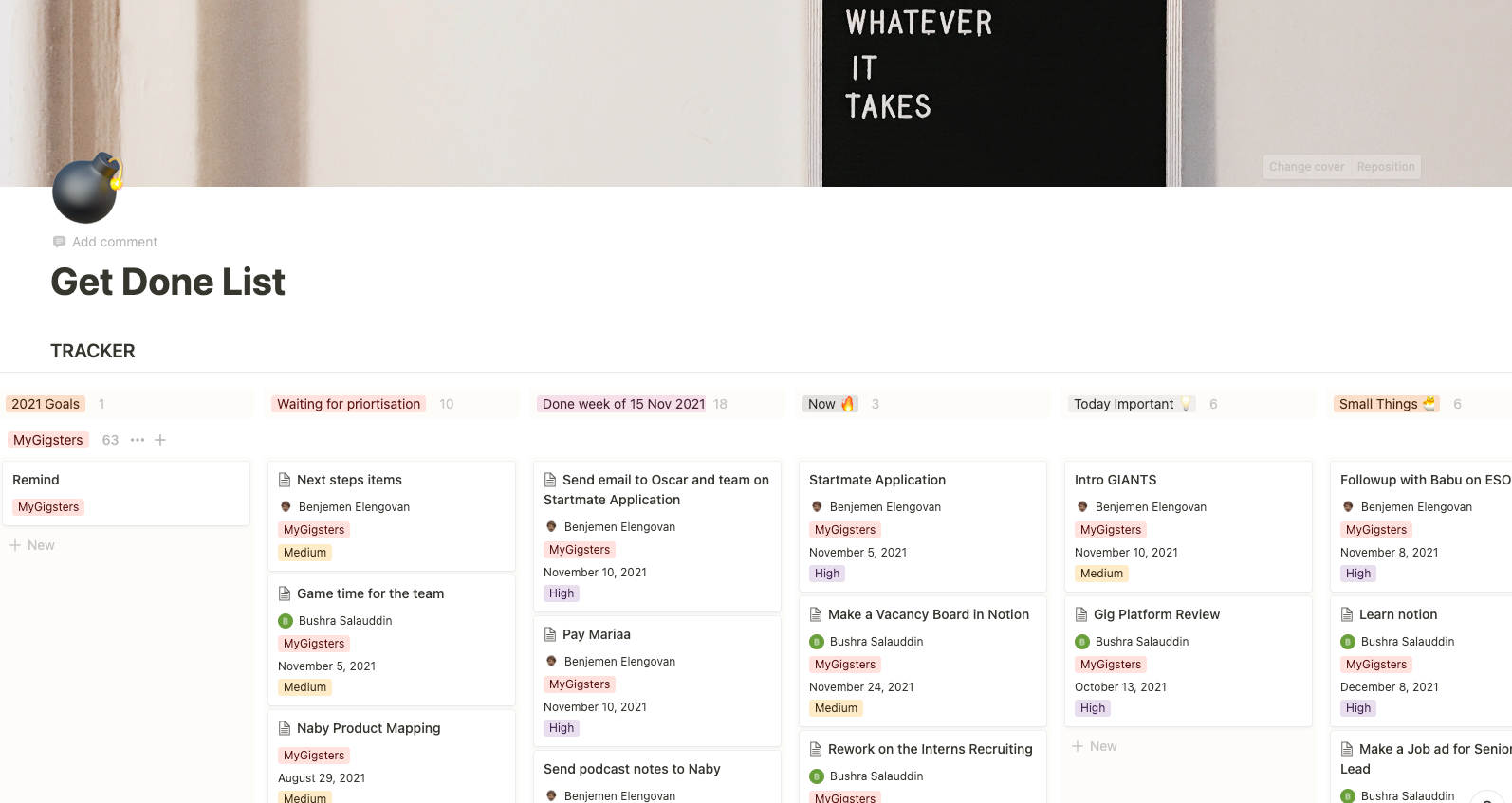
The sub-grouping feature helps me to view different businesses in one view.
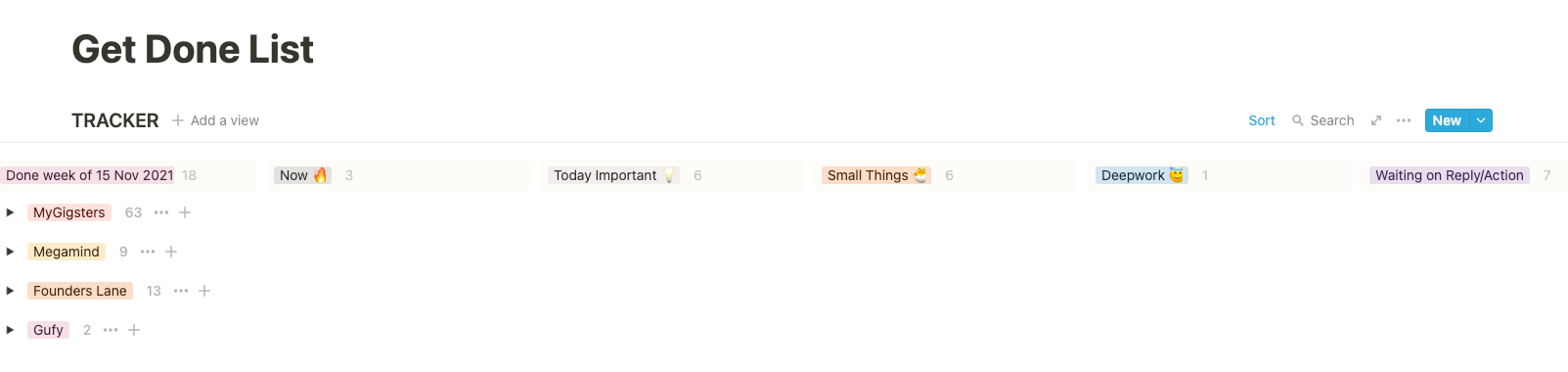
Hot Tip
I have used Automate.io to push tasks from my Gmail (labelled conversation' to Notion 'Get Done List'.
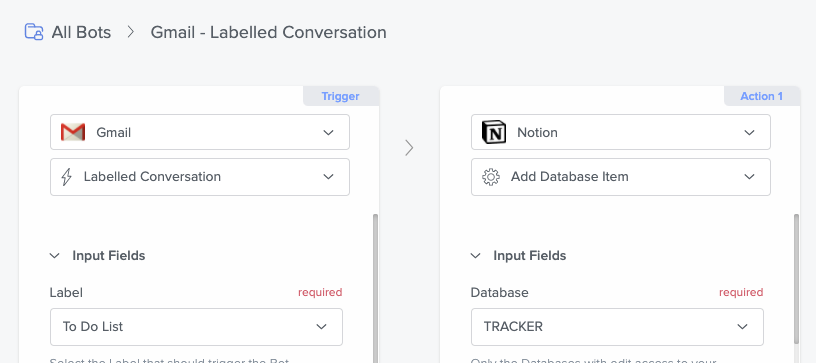
Capture Board
Inspired by Ali Abdaal's resonance calendar, I created a capture board to capture all thoughts, recommendations, topics, podcast recommendations, quotes and other content that I consume.
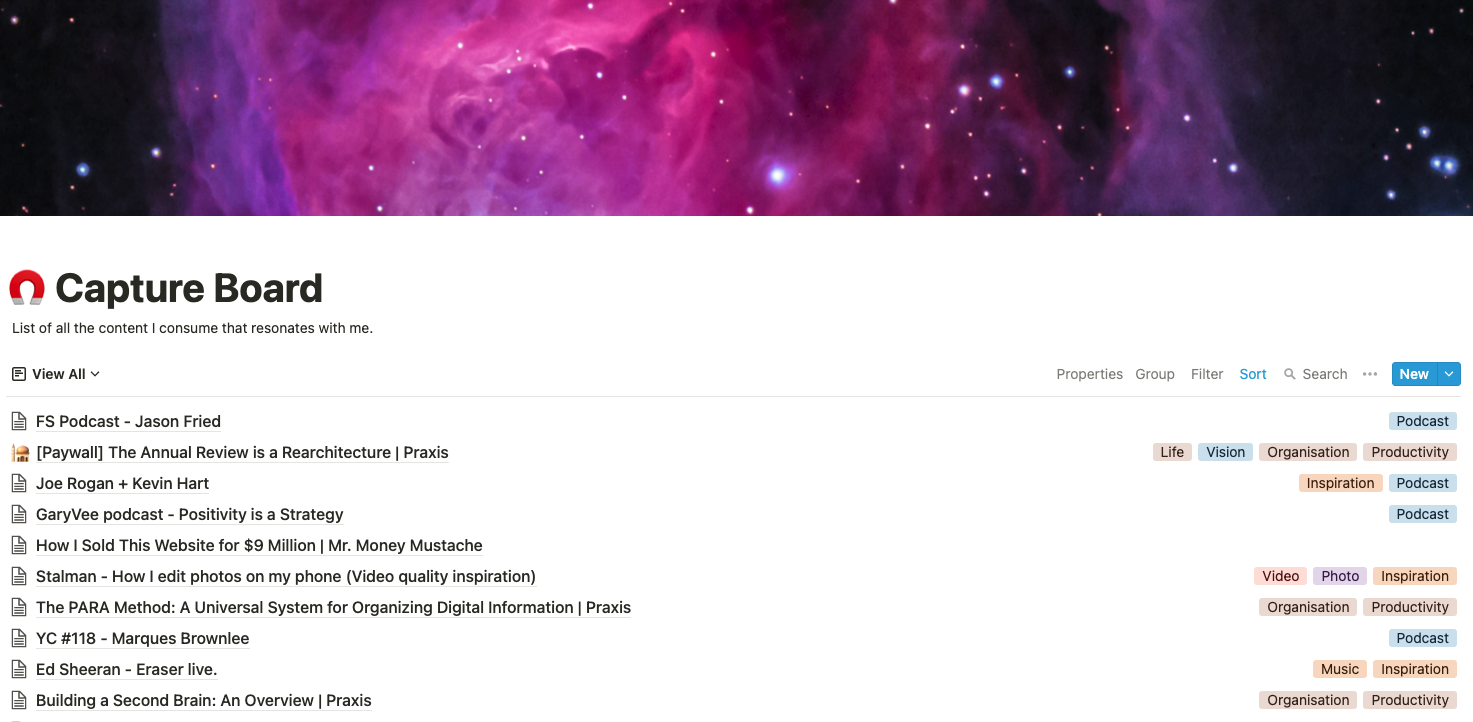
Notes
Again inspired by Thomas Frank's notes template, I customised the template to meet my needs for capturing notes. I use to notes section to capture any notes, information related to business, content, learnings, investments and more.
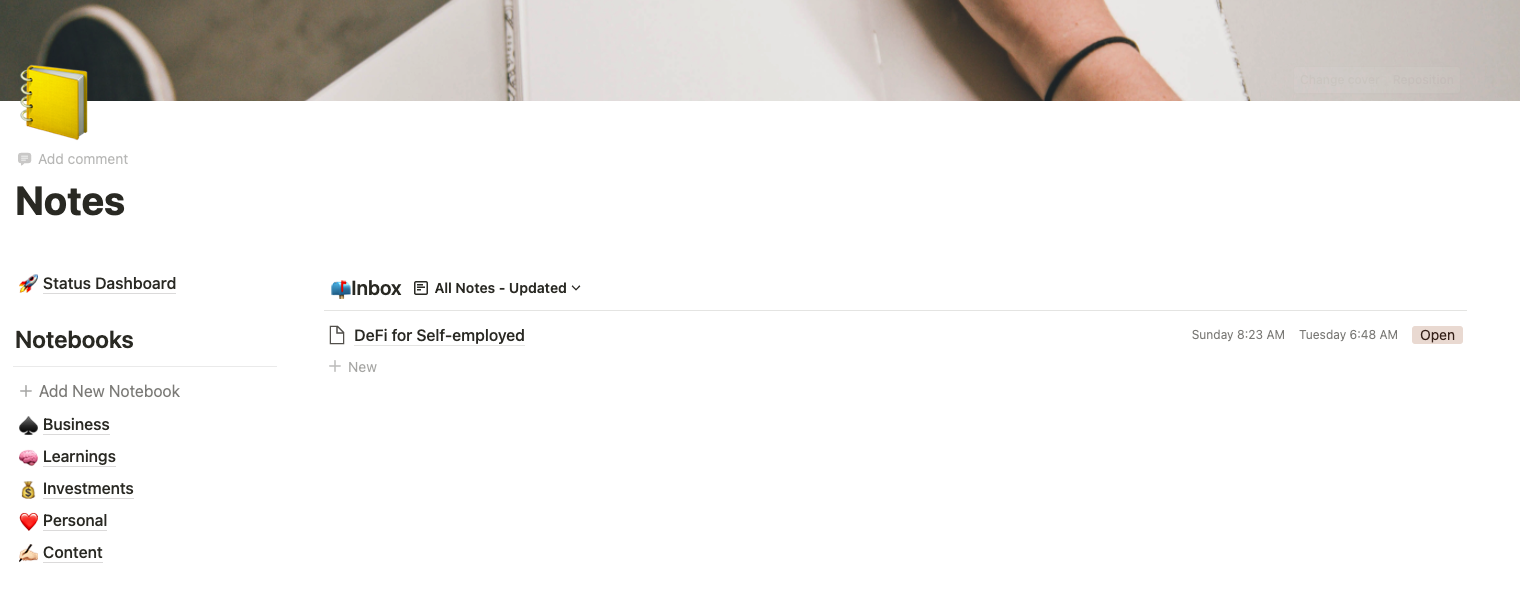
The critical difference between capture board and notes
Capture board - just captures external links, information and screenshots, whereas Notes - are internal notes (me writing about something)
I am still in the early stages of experiencing the benefits of this revised approach and learning to optimise it based on my experience. However, my revised approach to capturing my thoughts has significantly helped me become more efficient and get more stuff done.
This new revised plan, tools and strategy was inspired and learned by the productivity program - Puddlepod. Thanks to Michael Bakto and the puddlepod community.
I hope this post gives you an opportunity to look at how you are capturing your thoughts. If yes, please share this with your network and share the value.
If you are using a system/ tool that works well, please share that in the comments section below. Also, if you have experience in using the above tools, please share them below. I look forward to reading your comments.
SideGig Newsletter
Join the newsletter to receive the latest updates in your inbox.



